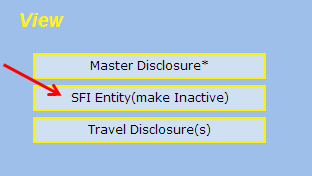When you want to view your current list of Significant Financial Interests without cycling through a disclosure, you may do so by launching your internet browser, opening a Coeus Lite window, and navigating to the COI Home Page.
- Select the SFI Entity (make Inactive) button in the View Column on the right side of the page and wait for the first Significant Financial Interests screen to appear.
NOTE: If you need to Add a Significant Financial Interest please see the Significant Financial Interest Disclosure section of this guide. You will be prompted to cycle through your entire disclosure creating an Initial disclosure or a Revision of your master disclosure.
If you need to make active a Significant Financial Interest click on the SFI Entity button in the Revise column on the My COI page
Image