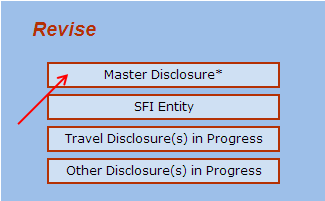Once you submit your Initial Disclosure, future submissions are based upon the originally supplied information. Future submissions will generate a new sequence of your disclosure where you can add and/or inactivate SFIs from your list.
The system will provide an up-to-date list of Proposals and Awards for you to relate to your financial entities.
To revise your master disclosure: launch your Internet browser software and open Coeus Lite.
From the Coeus Home page, click the “My COI” tab to open the COI Home Landing Page. Select the Master Disclosure button in the Revise column in the middle of the screen.
You will be presented with the same four step disclosure process utilized in you initial Annual Disclosure: Screening Questions, Significant Financial Interests, Relationships and Certify.