- Read the Title and project period start and end dates. If needed, take the time to locate your proposal files or award reports to verify the details of this project.
Image
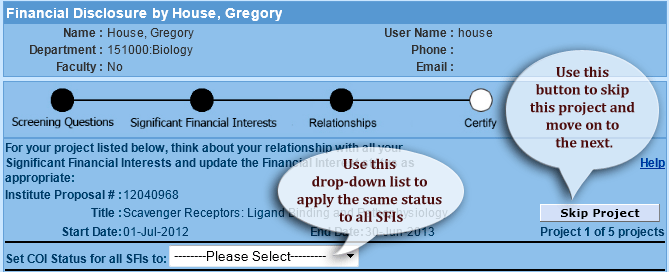
- Review the financial entities in the panels below the project.
- If you want to relate this project at another time, click Skip Project For Now to proceed to the next project on your list
- If ALL of the entities should have the same conflict status, use the Set COI Status for all SFI’s to one of these selections:
- No Conflicts
- Potential Conflict
- In the text box provided for each SFI, you must describe the relationship between the project in focus and this entity; include any involvement with students, staff, and MIT resources. If there is no relationship between the works you are doing with this entity and the current project, enter an explanation of how the works differ.
- The description of your affiliation to this entity is provided from your definition in step 2. Click the […] at the end of the description text. This will open a box showing the complete text.
Image
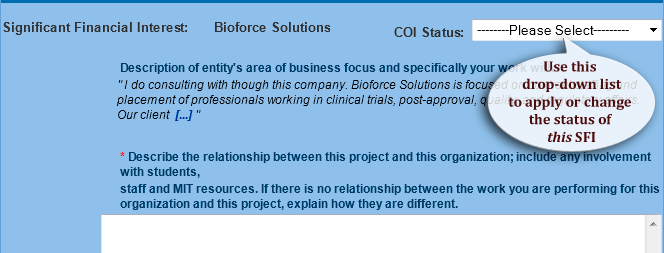
- When you complete your entries for this project an all the SFIs:
- click Save and Complete to proceed to the next project or
- click Quit to exit the disclosure
